Report 3.18 - Career Technical Education NonConcentrators - Student List
(Retired in AY 2020-21)
Description: Lists Career Technical Education (CTE) Non-Concentrator Participants and the courses they have completed. Also provides core indicators on these students.
Report Type: Snapshot / (EOY 1)
Data As Of:
- If ODS version, user defined
- If Snapshot version, EOY deadline date.
Basic selection criteria:
- Enrollment within the LEA at any time during the Report Period qualifies for selection.
- SINF values derived from most recent record that wholly or in part overlaps a qualified enrollment
- Enrollment Status Code = 10, 20, or 30
- Grade Level = 07-12
Student Data Rules
-
Select SCSC records where the course is a CTE Course Data presented are the most recent data associated with the most recent qualifying enrollment at the school during the Report Period, with the following exceptions:
- This report displays CTE courses where the student has not declared a CTE Pathway (no SCTE record). Display one row for each CTE course completed.
- A student may have CTE course completions records in more than one CTE Industry Sector for the Reporting Year. Count the student in each Industry Sector.
-
Only students who have a completed CTE course and who do NOT have an associated SCTE record should be included in this report. (Student could appear on this report [for CTE courses not part of a declared pathway] and also on report 3.15 [for courses associated with a declared pathway]).
-
For reporting within a Core Indicator, unduplicate at the Industry Sector and School level, EXCEPT for Nontraditional Course Enrollment.
-
For Nontraditional Course Enrollment only, count students where student gender = gender specified in CTE Non-Traditional Gender for State Group Course Code in each course for which a nontraditional gender has been established. Do not unduplicate at the industry, school, or LEA.
Report Filters: Filters can be selected resulting in only totals for the selected filter being displayed – legend on bottom of last page of report states which filter/s were selected
- Academic Year
- LEA
- Status
- School Type
- School
- Grade
- Gender
- Ethnicity/Race
- Enrollment Status
- Pregnant or Parenting
- English Learners
- Socio-Economically Disadvantaged
- Special Education
- Nontraditional Course Enrollment
- Perkins/CTEIG Fundable
- CTE Industry Sector
NOTE: By default, this filter has a Y value and only list courses flagged with High Quality CTE Course Indicator equal to Y. Changing the filter to ALL will reflect all CTE courses.
REMINDER: CTE completers do not need the High Quality CTE Course Indicator equal to Y in the course record to appear on the CA Dashboard. All CTE courses will be accounted for in the dashboard. Flagging a course with High Quality CTE Course Indicator equal to Y is only needed if the LEA is receiving Perkins funding, which requires CTE courses are taught by CTE credentialed teachers.
Report Logic:
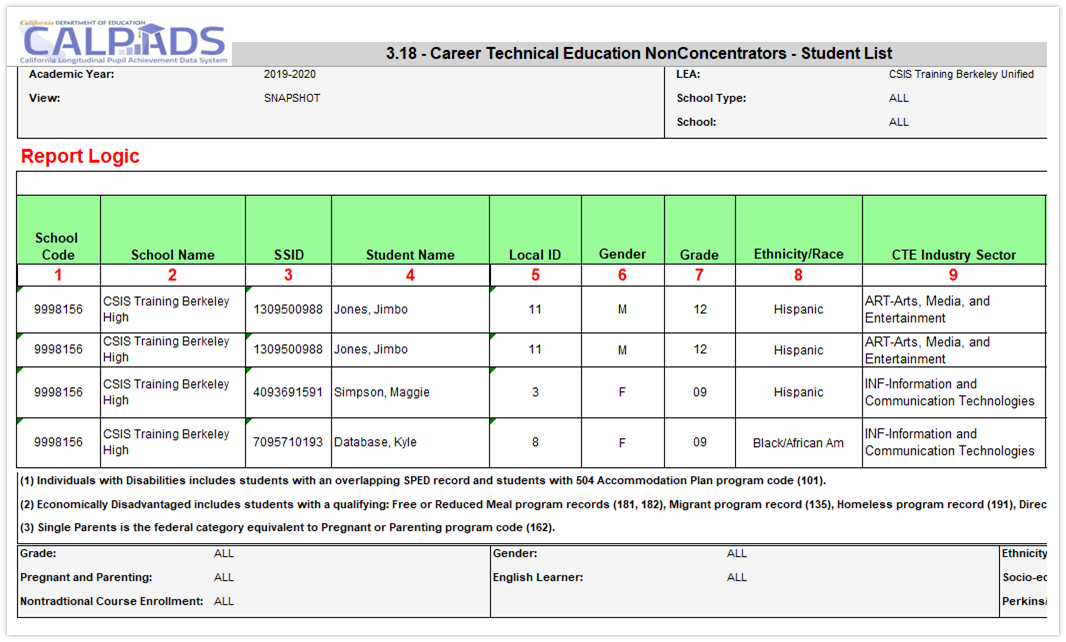
| Column | Rules |
|---|---|
| 1 | School code is derived from user ID permission and Expected Schools table |
| 2 | School Name is determined by #1 and the Expected Schools Table |
| 3 | SCSC Field 10.07 SSID. Qualifying SENR Exists |
| 4 | SINF Fields 2.11 and 2.13 for Student Legal Name |
| 5 | SINF Field 2.10 Student Local ID |
| 6 | SINF Field 2.19 Gender |
| 7 | SENR Field 1.25 Grade Level Code = 7-12 |
| 8 | Ethnicity/Race - identified using SINF fields 2.24 (Student Hispanic Ethnicity Indicator), SINF 2.25 (Student Ethnicity Missing Indicator), SINF 2.26-2.30 (Student Race 1-5 Code), and SINF 2.31 (Student Race Missing Indicator) and the following rules: |
| 1) If the Student Hispanic Ethnicity Indicator (Field 2.24) = Y, always roll up to Hispanic, even if one or more races are selected or the Student Race Missing Indicator (Field 2.31) = Y | |
| 2) If Student Hispanic Ethnicity Missing Indicator (Field 2.24) = N or null and the Student Ethnicity Missing Indicator (Field 2.25) = Y or null and Student Race 1 - 5 Codes (Fields 2.26 - 2.30) is indicated, then roll up per rules outlined in 5 below. | |
| 3) If the Student Hispanic Ethnicity Indicator (Field 2.24) = N and the Student Race Missing Indicator (Field 2.31) = Y, then roll up to "Missing". | |
| 4) If the Student Hispanic Ethnicity Indicator (Field 2.24) = N or null, and the Student Race Missing Indicator (Field 2.31) = Y, then roll up to "Missing." | |
| 5) If the Student Hispanic Ethnicity Indicator (Field 2.24) = N or null, and the Student Race Missing Indicator (Field 2.31) = N or null, and Student Race 1-5 Codes (Field 2.26 - 2.30) is indicated, then roll up as follows: | |
| • If a single race = American Indian or Alaska Native (100), roll up to American Indian or Alaska Native | |
| • If there is one or more of any of the Asian subgroups: ((201) Chinese, (202) Japanese, (203) Korean, (204) Vietnamese, (205) Asian Indian, (206) Laotian, (207) Cambodian, (208) Hmong, (299) Other Asian, and no other race category (100, 301, 302, 303, 304, 399, 400, 600, 700, 302, 303, 304, 399, 400, 600, 700) then roll up to Asian | |
| • If a single race = Filipino (400) roll up to Filipino(400) | |
| • If race includes Filipino (400) AND one or more of any of the Asian subgroups, [(201) Chinese, (202) Japanese, (203) Korean, (204) Vietnamese, (205) Asian Indian, (206) Laotian, (207) Cambodian, (208) Hmong, (299) Other Asian) and no other race category roll up to Filipino(400) | |
| • If there is one or more of any of the Native Hawaiian/Pacific Islander subgroups ((301) Hawaiian, (302) Guamanian, (303) Samoan, (304) Tahitian, (399) Other Pacific Islander) and no other race category (100, 201, 202, 203, 204, 205, 206, 207, 208, 299, 400, 600, 700) then roll up to Hawaiian/Pacific Islander. | |
| • If a single race = (600) Black or African American, roll up to Black or African American | |
| • If a single race = (700) White, roll up to White | |
| • If more than one of the following races: American Indian or Alaska Native, Asian, Black or African American, Native Hawaiian/Pacific Islander, White, roll up to "Multiple" | |
| Note: | The above rules apply to Snapshot reports starting AY 2016-2017 and ODS reports. For ODS reports that display Ethnicity/Race and are generated in AY 2016-2017, the Filipino ethnicity will not be displayed as a separate ethnicity/race or counted within Asian ethnicity/race category. |
| 9 | CRSC Field 9.07 CRS State Course Code. CTE Industry Sector Code associated with the 7000-8999 Course Group State Code Pathways in Valid Code Combinations document. |
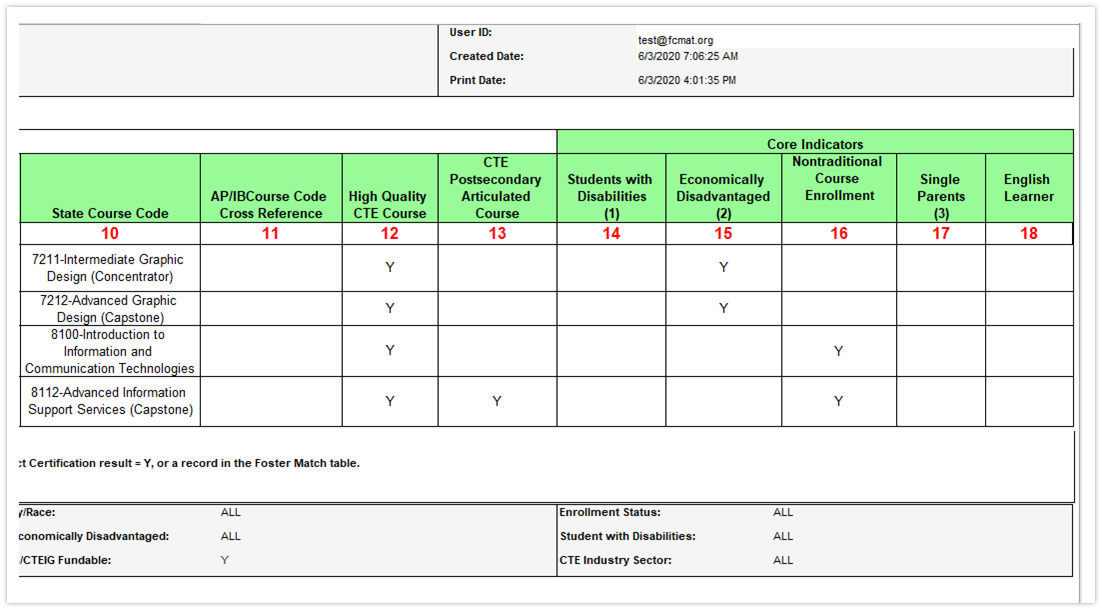
| Column | Rules |
|---|---|
| 10 | CRSC Field 9.07 CRS - State Course Code = 7000-8999. |
| 11 | CRSC Field 9.32 AP/IB Course Code Cross Reference. |
| 12 | CRSE Field 9.36 High Quality CTE Course Indicator. |
| 13 | CRSC Field 9.12 Postsecondary Articulated Course Indicator = Y. |
| 14 | SPRG Field 3.13 Education Program Code = Code 101 or SPED record in ODS with Education Plan Type (Field 14.24) = 100 (IEP/IFP), 150 (IFSP), or 200 (ISP) AND (Plan Set Start Date <= Reporting Period Through (End) Date and either ((Plan Set has no End date) or (Plan Set Exit Date >= Reporting Period From (Start) Date))) |
| 15 | Option 1: SPRG Field 3.13 = 181 or 182. |
| Option 2: SPRG Field 3.13 = 135 | |
| Option 3: SPRG Field 3.13 = 191 | |
| Option 4: Foster Program Eligible | |
| Option 5: Direct Certification = Y | |
| 16 | CRSC Filed 9.07 CRS State Course Code = 7000-8999 AND CTE Non-Traditional Gender is not Null in Valid Code Combinations document. |
| 17 | SPRG Field 3.13 Education Program Code = 162. |
| 18 | SELA Field 12.13 English Language Acquisition Status Code = EL. |
User Roles for Access:
Additional Resources
CALPADS File SpecificationsForm
Look for Course Completion (CRSC), Student Course Completion (SCSC), Student Career Technical Education (SCTE), Student Enrollment (SENR) and Student Information (SINF) tabs for the fields indicated in the report logic.
CALPADS Data Guide
Chapter 2.3 provides additional information on Course Completion data.
CALPADS Code Sets
This document contains the current code values referenced in the file specifications for the coded value data elements. The different course-related code definitions are listed in this document.
CALPADS Valid Code Combinations
This document lists codes that can only be used in specific combinations in CALPADS.